I started my wireless CCIE journey in July 2012. Like any other CCIE track, most important task was planing the journey. For me I had an additional advantage of going through a similar process in 2008 when I did my R&S lab exam & knew what it looks like. It is not only about your sole sacrifice, but the contribution of your family, your friends & everyone else around you. Therefore first of all I got the permission from my wife to dedicate another 12 months for my wireless journey.It was not an easy task as well, since we are alone in abroad with two young kids, had to organize alternative ways of supporting my family during this time. My mother-in-law & father-in-law agreed to visit us & stay with us 6 months each.
Once environment is ready, I had to come up with a proper study plan. This was the other key element of this journey. While you are studying you should be able to track how you progress & make sure you get the confidence as time goes on. My strategy was 4 hours of study in every week day & 12 hours a day in weekends. Below is a sample of my time tracker in excel. I wanted to ensure not many red cells (actual hours is less than planned)
 Your time management skills are really important for this journey. Also you have to have your goals setup with time line against each other. For me I wanted to finish this within year 2013 & I have already planned 3 attempts if needed (you have to be realistic with your targets as well).
Your time management skills are really important for this journey. Also you have to have your goals setup with time line against each other. For me I wanted to finish this within year 2013 & I have already planned 3 attempts if needed (you have to be realistic with your targets as well).
Getting start was the hard part for me. Initially I thought doing small scale lab & getting ready for the lab exam would help me to pass written exam on my way. It was very difficult to be focused in that way & finally gave up that idea. Then I focused the written exam & developed a mini-strategy to clear that. In wireless , I did not have any formal certification like CCNA-Wireless, CCNP-Wireless & wanted to challenge myself to go for a CCIE without those. I purchased the below mentioned materials for CCIE-Wireless written exam & went through them.
1. CCNA Wireless (640-722 IUWNE) Quick Reference – by Jerome Henry
2. CCNP-Wirless (642-732 CUWSS) Quick Reference – by Jerome Henry
3. CCNP-Wirless (642-737 IAUWS) Quick Reference – by Jerome Henry
4. CCNP-Wirless (642-747 IUWMS) Quick Reference – by Jerome Henry
5. CCNP-Wirless (642-742 IUWVN) Quick Reference – by Jerome Henry
6. CCIE-Wireless Exam (350-050) Quick Reference – By Roger Nobel, Federico Ziliotto, Federico Lovison, Fabian Riesen, Erik Vangrunderbeek
Written exam is all about theoretical concepts, you are ready to go for the exam as long as you refresh your knowledge about blueprint topics. So I booked my wireless written exam on 30th Aug 2012 & cleared it first time. I started my own blog (www.mrncciew.com) to keep my notes & to stay connected with the world of similar interest. This was a very big + point for my success & it helped me to keep up my enthusiasm on right focus throughout my journey.
Immediately after that I have booked my lab exam on 7th May 2013. This is another important thing to remember in your journey, once you lock down the lab date you won’t be deviating your schedule much. I booked it on May purposely to leave me 6 months for 2nd & 3rd attempts within 2013. Availability of the CCIE Wireless lab exam at Cisco’s Sydney was one of the crucial point for me. I wanted to sit for the exam under the similar timezone where I studied. Sometimes little things become important matters. It is not easy to adjust to completely different clock to do the exam where your body clock working in a different timezone.
First challenge was to find good study materials for the lab exam. It was the time where CCIE wireless blueprint updated to version 2.0 (done in Nov 2011) & none of the vendors (IPexpert & Fastlane)have updated their full materials. I purchased Fastlane CCIEW workbook & IPexpert Wireless Self Study Bundle since there were not many choices (only volume 1 was ready for v2.0 by that time & it took nearly 8 months to ready their remote racks for volume 2). Therefore I had to setup my own lab to do my preparations & that was another key success of my journey. I was fortunate to find few equipments for free from my company as we did some refresh in our wireless environment. This was my home lab with 2×4402, 1×2106, 2×3750, 2×2960, 1×3725 (CME) 1×1841 (WAN) & ESX for ACS,WCS,AD,DHCP (Dell Optiplex 745)
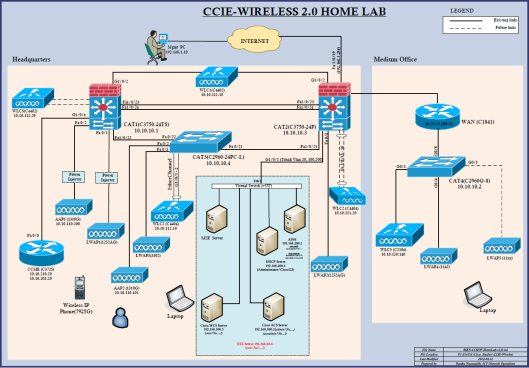 You have to assess your strengths & weaknesses & then need to allocate time to your study. For me “L2/L3 network infrastructure” & “Infrastructure Application Services” were two of my strong topics. “Autonomous deployment” & “Unified deployment-specific to network security) were my weak areas. “WCS” & “WLAN services” are ok, but need some improvement.
You have to assess your strengths & weaknesses & then need to allocate time to your study. For me “L2/L3 network infrastructure” & “Infrastructure Application Services” were two of my strong topics. “Autonomous deployment” & “Unified deployment-specific to network security) were my weak areas. “WCS” & “WLAN services” are ok, but need some improvement.
I was struggling to get hold a grip of those topics since I have very very limited experience with Autonomous deployments. There aren’t many good documentations about these deployments.So I had to spend lot of hours to get basic understanding while creating basic lab setup for each scenario (like Bridge, Repeater, WGB,etc). Then studied security & advanced configuration with that basic knowledge.
Another tough topic was wireless QoS, I spent many hours to test it by doing sniffers & finally get a proper understanding how it works in wireless environment. This is very important as QoS plays a pivotal role in wireless lab exam. Same goes with Multicast as well.
ACS was another topic of similar nature. I haven’t worked with it in daily basis & had to learn it from scratch. I had a good friend who is a CCIE-Security helped me a lot to get the basic understanding of ACS & how to configure it. Spend 2 hours in every weekend with that friend (via phone & remote sharing) to learn this topic.
I studied almost all the Configuration Examples & Technotes related to lab exam blueprint topics. I had all of them in one excel file, so I can easily refer them when needed. Below is a part of that excel sheet with respect to 5508 related config examples. Here is the my complete excel file for any of your reference. CCIE-W-TechNote1.0
 There was a boot camp in Australia for CCIE wireless in Feb 2013. I was very hopeful that we can learn from Jerome Henry who was well regarded as No 1 CCIE wireless instructor in the world since it was organized by Fastlane affiliated company. Unfortunately by the time he has left Fastlane & joined Cisco, so we did not get any positive outcome from that bootcamp. We were given Fastlane workbook again & left us alone to do it.I was disappointing about that & had to fight with them to get additional rack hours due to the poor quality of the bootcamp.
There was a boot camp in Australia for CCIE wireless in Feb 2013. I was very hopeful that we can learn from Jerome Henry who was well regarded as No 1 CCIE wireless instructor in the world since it was organized by Fastlane affiliated company. Unfortunately by the time he has left Fastlane & joined Cisco, so we did not get any positive outcome from that bootcamp. We were given Fastlane workbook again & left us alone to do it.I was disappointing about that & had to fight with them to get additional rack hours due to the poor quality of the bootcamp.
I took 3 weeks off from my work to study for my 1st attempt on 7th May. I spent most of that time with IPexpert rented racks to do some sort of full scale labs. It was difficult to use their racks effectively since racks were not ready for Volume 2 ( 5 mock labs). I wasn’t 100% confident about ACS & Autonomous related advanced topics, but I had the confidence to give a good try.
I went to Sydney on 6th May from Melbourne. A wireless lab is held once a week every Tuesday in Sydney lab. I was the only candidate on that day (normally 4-5 people doing other tracks every day), and was comfortable in the lab environment. After the proctor’s initial briefing started my lab around 8:15AM. Even though I had a plan to finish reading the paper & do the initial planning work within 30-45 min, it was almost 1hr & 15 min once I complete that task. Then started to do pre-config verification & troubleshooting to get basic connectivity working. There were few questions in Autonomous & ACS related, which I did not know the answers, but for ACS I had some workaround & went ahead with zero points. When I reached the Unified deployment section I had the biggest hurdle in my exam. WLC’s GUI was very slow & I was never comfortable with that. Tried to use WCS for some QoS template configuration & encountered some errors. Finally did certain WLAN configs via WLC GUI in one of the controller & took a back up of it via WCS. Then try to derived CLI commands to apply it for other controllers. Time went very fast & I knew I never going to make it this time. So in last 1-2 hours try to read some of the questions many times which I do not know the answers to better prepared for next time.
Around 4:45PM finished my lab exam & straight after took a taxi back to Airport. By the time I came home around 10:30PM, an email was there in my inbox which I did not want to see. As expected Unified deployment section I have scored very low & then Autonomous section. Even I thought I did well in L2/L3, I did not score 100%. For the WCS section I got 100% & I was very happy about that.
Without much of thinking I went ahead & booked my 2nd attempt on 20th August. I had to wait 3 months as no other lab dates available in Sydney for wireless. Then re-assessed what happened to my first attempt & below are the weaknesses I found.
1. Slow Approach (planned for 30 min, took 1 hr & 15 min )
2. Heavily rely on GUI & GUI was very slow (couldn’t finish task on time, without knowing CLI, stuck in certain tasks)
3. Did not master ACS 5.2 configs
4. Did not know Autonomous advanced config
5. Felt questions was too long…
6. Lack of practice & felt my speed was too slow.
Between the first attempt & second attempt, I spent my time to fix my weaknesses. Most importantly I did not want to take any risk of being uncomfortable with slow GUI & rely on that to do my config. So decided to learn CLI method of doing things. Initially started with WLAN config via CLI & then move to Mobility, RRM, Video Stream & 802.11 band specific configs, SNMP, Syslog, RADIUS, etc. Once I did this multiple times I felt it was not too hard, as long as you know the commands it will take very little time to configure it on multiple controllers (simple copy & paste exercise).
I revisited Autonomous Config Guide, Config examples & Technotes. Also ACS configurations to see how I can do the same task in different ways. Again I spent time with IPexpert remote racks, by this time their racks were ready to do their mock labs. Once I did few 8 hours labs, I felt my improvements. Then I simulated few exam scenarios & made sure I can do that if it comes again. Also this time I had a very clear plan of sequence of configuration task I would do. In first time I went with the question flows rather my own way of tackling it.
Again went back for the exam on 20th August. This time there were 3 other candidates (for Voice, SP & RS) to do their exam. Exam started around 8:25AM & I started reading. Initial 30 min I did my own time/point tracking table, device connectivity table & WLAN table. Content was very similar to the previous time & did not have to read word by word to get what they asked for. Then started preparing my notepad with CLI commands required to do each task with verification CLI commands as well. By that time all other candidates started hitting their key boards & made environment noisy. I was bit nervous, but I knew I have practiced this routine earlier & need to keep calm & execute my plan. It took me around 45 min to complete my notepad, so again 1 hr & 15 min gone without doing any config task 😯 . But I was very comfortable this time knowing that I have answers in my notepad.
I started doing things in following sequence & every time I did some configuration task I have verified it via CLI. I had every thing in my notepad, it was just matter of “Copy & Paste”. By lunch time I was in between step 9-10. I was very confident as I have checked couple of WLANs connectivity before lunch & all worked. I felt everything was going according to my plan this time & did not panic at all.
1. Check NTP & reachability to NTP server from all switches & WLC. If not work fix those issues
2. Configure the Mobility groups
3. Configure the RRM requirement
4. Register all LAPs to each controller
5. Configure AP modes as requested (H-REAP & OEAP )
6. Configure RADIUS in WLCs
7. Configure the ACS policy & Rules
8. Configure SNMP & add controller to WLC
9. Configure WLANs
10. Check the connectivity with Anyconnect.
11. Configure Autonomous AP tasks
12. Add MSE & Maps
13. Configure QoS
14. Verify, Verify & Verify
Within 2 hours after lunch I completely finished my exam. I spent last 2 hours to go through GUI of each controller & see whether I have made any configuration errors. This is another effective way of finding your errors(by doing it in a one way- CLI & verifying it in another way -GUI) This is very important in any CCIE track, you have to have at least 2 hours for final verification. If you get this much of time then you are very close to pass this hurdle. I had couple of doubtful questions, but when I added up my points I got around 85 marks excluding those. So I was very confident that I gave my best this time & should get through it. In CCIE, it is too early to celebrate until you get the confirmation from Cisco.
I thought, I would get my result by the time I go home as last time. This time I could not wait for this email and checked couple of times prior to board onto the flight back to Melbourne, but no emails.I went home around 10:30PM & checked my email again, but nothing was there. I didn’t have a goodnight sleep and woke up around 5:00AM & checked my email, but no mails from Cisco. Then I went to work & checked my mail again. There were no email from Cisco, then I checked my spam folder & finally saw an email from Cisco. It has arrived around 8:00AM (15 hrs from my exam). Nervously opened that email & I found out finally I have become a CCIE Wireless
 In conclusion here are my advise to anyone who is willing to go for this journey.
In conclusion here are my advise to anyone who is willing to go for this journey.
1. Do your written exam early & just focus on that during early stages.
2. Book your lab exam immediately after you pass the written exam allocating sufficient time to study for lab exam.
3. If possible keep a blog running, this help you to connect with the rest of the world of similar interest & motivate yourself to pursuit your goal.
4. Build your home lab & start practicing technology area (not full scale labs)
5. Go through Config Examples & Technotes related to blue print topics/products of CCIE wireless lab exam.
6. If you can afford, buy training materials from a preferred supplier of your choice & practice it.
7. Towards end of your preparation, do full 8 hour labs (by using remote racks) & have your own strategy how to tackle it.
8. Learn about different ways of doing the same thing & select less riskier option better suited to you & practice it many times.
9. Go for the lab exam & try to execute your plan, if unable to succeed re-assess your strategy & go back again within 1-2 months.
10. Until you get below repeat step 9. You will get it one day 🙂
 Related Posts
Related Posts
1. What Did I learn from my 1st Attempt
2. 20th Aug – My Lucky Day
3. My winning Strategy

Hi Rasika ,
Congratulations again.Your blog helps me a lot also thanks for keeping this up to date.
Enjoy your time.
Btw when will you start for the third one ? :)) jk 🙂
Regards
thanks for the feedback….
ha..ha.. time allocate to 3rd time is now bonus I got to enjoy…
In these last five months I have followed with enthusiasm your blog. I want to congratulate with you for your successful journey and say thank for sharing your experience.
Hi Luca,,
Happy to share my experience on this…When I did my one it is very hard to find such information as not many people share their experience on this journey..
I know sharing my knowledge/experience will help others as well as me..
Thank you for this feedback. I have read several times that the planning of the journey is a fundamental. I think the most difficult part is to stay focused on the planning and work as planned. This first step is very important and could be used even for lower level certifications.
Your strategy is very helpful as it give a straight forward approach of what to do.
So once again, thank you for sharing.
Hi,
Yes, you are absolutely correct.. Your planning is key to your success.
Hope one day you will go this journey & get this certification…
Regards
Rasika
Congrats Rasika!
Fer
Thanks Fer…. Hope you start your journey soon…
Fantastic post. Congratulations!
I am on the journey myself. Working my way through the NP w/ CUWSS to go (IAUWS, IUWMS, IUWVN took in order based on experience). Pretty sure I should have that done within the month. Planning on running at Written shortly after.
Built up a sizeable lab (25xx/44xx/WIsm,MSE,ACS(5.4/4.2)WCS//3502(e/i)/1131/2811(CME)/7921/Cat6509/Sup720/3750/2960/AD Domain/CA/IAS) which should just about touch on all the “objectives”. I’ve picked up IPExpert v1 (but haven’t opened it yet. its my reward for finishing the NP)
Keep building and tearing down WLANs, solidifying topics. Working different topologies.
Any advice?
-Chris
Hi Chris,
You are in a very good position to start CCIE lab studies as you have very good setup. For CCIE-lab studies try to have a solid plan with a time schedule. Go through the blueprint topic & assess yourself how strong you are in each topic. Then estimate number of hours you think you have to spend in each. Get that documented & start spending time accordingly.
Always start high level & then drill it down in any topic. Understand what it does & how it works. Then different way of configuring it as well. You have to lab it all including Cisco config guide, TechNotes & config example, workbook material (when allocating time for each topic consider all these). You need to track the progress & adjust your plan if you feel you have not allocate enough time initially.
Also book a lab date immediately after your written & try to keep that locked. Also enjoy this journey whatever you do & keep the motivation until you get it.
Good luck & drop a line here if you need any help/advice…
Regards
Rasika
Thanks Rasika!
Small community. I think we’ve chatted earlier on this.. enjoy your blog!
https://learningnetwork.cisco.com/thread/58249?tstart=0
I’m sure we’ll chat along blog topics as I run through them!
(and again.. congratulations!)
-Chris
An awesome post.
Appreciate the time you took to detail each and every step in preparing CCIE-W.
I’m CCNP-W and planning for my ultimate goal CCIE-W. After reading your experience, now I understood what it takes and how to achieve it.
Thanks once again Rasika.
Hi Mohan,
Great to hear that.. If my blog inspire you to achieve this that is wonderful…
Regards
Rasika
Congratulations! Thanks for tips !
I’ve started study wireless and i’m enjoying it!
I hope to get my CCIE Wireless in future…
Hi Emerson,
Thanks & good to see you enjoying your journey….stay positive throughout your journey & let us know once you get it…
Regards
Rasika
Congrats on this biggie.. Must say very impressive and motivation post. we had also prepared few practice exam simulators to help fellow candidates… hope these helps – http://www.ebrahma.com/practice-exam/
Thanks for wishes…
Yes, these simulators help who is preparing for their cisco exams.
Rasika
Hi Rasika,
Can you share with us the excel file you mentioned?
Thanks,
Marko
Hi Marko,
I have attached the excel file onto my blog post, refer the link in that section to have a look
Regards
Rasika
Great.
Thanks!
Regards,
Marko
Thanks Marko
Hi….
this web site very useful for me cause i am thinking for CCIE track and got some idea from here……..thanks budy …..
Thanks Abdul,Glad to see my blog helps you…
Hello,
This is a wonderful journey you went . I am also plane to study wireless so it is very help full your experience and thoughts. I am very happy to access you via this blog and Skype and linkedin.
Thank you
Glad if I could encourage you providing my experience.
Keep in touch & drop a line if any advise/help needed on this journey.
Rasika
Hii,
Congratz Rasika for your achievement. I am also interested in learning cisco wireless. Currently studying for CCNP R&S. does this wireless networking require Active Directory or Linux knowledge??
Hi Roshan,
Glad to know your study plans..I encourage you to learn wireless once you finish your CCNP-R&S
It is not mandatory to have AD/Linux skills to learn Cisco Wireless (even for CCIE level)
But if you have those skills it would be a benefit to understand/troubleshoot certain scenarios
Drop me a line if you need any further help or assistance
HTH
Rasika
How about doing CCNA R&S –> CCNA Wireless –> CCNP Wireless I mean not continuing up to CCNP R&S?
Is it mandatory to have CCNP R&S even for wireless engineer jobs??
Hi Roshan,
It is not mandatory to have CCNP R&S for wireless engineer job.
If you know wireless stuff well that should be fine.. Having said that, you know wireless is deployed on top of good R&S network. So If wireless issue needs to troubleshoot you need to know how it is deployed across wired network. So if you have R&S skills that would become handy.
Your path is ok, try to get as much as hands on experience with these products rather just targeting the certification… keep in mind some CCIE level stuff in your dream list…
HTH
Rasika
Approaching attempt #2 I have revisited this excellent blog. Congratulations and thank you for sharing your success with myself and others!
Hi Tony,
I am sure you will get it this time.
Good to see my blog/experience is useful to you in preparation for CCIEW lab exam
Rasika
Hi Rasika ,
Your blog is very inspiring and encouraging.I have passed the Written on 12 Nov and reserved my seat on 8 July 2014.
Taking a lot of references from your blog like making the Topology for my home lab.Your home lab is great ( I have only one WLC 4402) but the others are the same like yours.
Just wanted to say thx for keeping this blog active
Can
Hi Can,
Congrats on your success in Written Exam & good to see you have booked your lab exam.
Keep concentrate & have a routine schedule to study. Drop a line if you need some advise/help
Regards
Rasika
Hi , have you done your lab exam
Yes, Pass it on my 2nd attempt 20th Aug 2013
Rasika
Congrats !!! Well done. Wireless one of the most complicated CCIE tracks.
Thanks….yes partly because lack of training material available for this track..
Rasika
Hello Rasika,
i am studying towards my ccnp wireless cert. Apart from the quick reference guides, which other study material would you recommend ? E.g books, videos etc. I just feel that the quick reference are not adequate enough and i would like to spend my energy and of course time in studying useful material.thank you
Hi,
I have not done CCNP wireless. Yes it is very rare to find good material for those.
I have seen some VoD material available from IPExpert. Probably ask someone who used these material for their CCNP wireless preparation.
http://www.ipexpert.com/Cisco/CCNP/Wireless/Video-Training
HTH
Rasika
Hi Rasika,
Is that possible to share WBs ?
Hi
I already gave my IPX & Fastlane workbooks to two of my colleagues
Rasika
Thank you for answer. Based on your experience which vendor is better for technology learning ?
I think now there is no two vendors (since Jerome left from Fastlane) & only IPX is actively working on their wireless training materials.
Still if you could fine Fastlane workbook for CCIEW v2.0, that would be a great resource
HTH
Rasika
Hi Rasika,
Thanks again for sharing your experience.
I visit your blog everyday for prepare the exam (i am studying towards my ccid w) and also for my work
Hi Filipe,
Thanks for the feedback & good luck for your CCIEW studies
Rasika
I realized multicast is very important in the lab. You have amazing content. However, I can not find any good info from many sources on mcast on both CAT and WLC. The WLC is simple due to basic settings.
Do you have any info on CAT mcast. Specificly around RP overlap and PIM. Thanks!
Hi Tony,
Below post on MSDP with Anycast give you some reference for the topic.
HTH
Rasika
Hi Rasika,
on Friday I was able to get my CCIE certification, I would thank you for your blog.
I’m following your blog from May, when I begin my journey toward CCIE W. Your posts were very useful for my preparations.
Luca
Hey Luca,
Well done mate.. it is a great achievement…
Glad to see my blog helps you along the way…
Regards
Rasika
Dear Rasika,
Please I want to start my CCIE wireless journey, but I want to read up the CCNP wireless. Please how do I get material for CCNP wireless and CCIE.
You’re doing a very great job. Thank you very much.
Hi Ken,
Below posts give you an idea what’s there for CCNP & CCIE preparations
HTH
Rasika
Pingback: Finally done with 1st phase(CCIEW Written) | Towards CCIE Wireless
Congrats Sandeep..
Hey Rasika,
A little late but congrats on this great achievement! I hope to get there someday myself! I actually already cleared the CCNP Wireless and, since there’s practically no decent study materials, I decided to start my own blog basically teaching all four exams for free. I’m starting with IAUWS and plan to work through each one and include a lot more detail than you find in the Quick Reference books. I put the link on this message, would you mind checking it out and let me know what you think?
Congrats again and hope the CCIE:W has been serving you well!
Hi Stuart,
I will have a look & give you my thoughts…
I am on holidays for further 5 weeks & get back to you afterwards
Rasika
Hello Stuart, congratulations for your blog. I’m sure a lot of people will appreciate including myself.
I don’t see the link to your blog.
My bad! The site is ccnpwireless.tfgnetworks.com. I’d love to hear your thoughts too. Mostly working through the IAUWS material right now, should have the rest of the NAC section up by the end of the weekend.
I have become a CCIE Wireless passing the exam on my 1st attempt. thanks guys for your support
Welldone.. It is a great achievment, what was your number
Rasika
Congratulations !!!!!
For how long and how did you prepare ?
Hi,
Could you provide some more info about the Dell Optiplex 745 you used in your lab? CPU, RAM, HHD space, etc? I’m in search of a machine to do the same as you.
It is optiplex 760 with 2 CPUx2.792GHz,Intel E7400@2.8GHz Core2Duo process with 6GB RAM & 240GB HD.
I am running ACS, WCS & two Win2008 server on it.
HTH
Rasika
Hi Rasik,
First up all thank you so much for sharing your valuable experiences…I am in wifi industry from last 8 years…I would say your posts are really helpful for someone who want to really understand how wireless works…would love to see more posts from you on same line..such as amsdu/ampdu, BA/BAR, MAC randomization, VHT, 802.11 with pkt captures.
Thanks,
Deepak
Hi Deepak,
Thanks for kind words 🙂
I will try to do posts about the topics you have given.
Rasika
Hi Rasika,
first of all I want to congratulate you for your passing CCIE Wireless
Now I prepare myself to be CCIEW before the end of 2015, can you please help me how can I start my way.
thanks in advance
Mohamed Sayed
Hi Mohamed,
This post described how I did that.
If you read my blog posts till August 2013, you will see most of them are focused on CCIEW lab exam.
Go through them & see how will that assist your preparations.
HTH
Rasika
This is truly excellent information. I really appreciate all of the effort you put out to educate us on this. I am CCNP-W and have just started my journey towards the big IE 🙂
Do you have info on how to setup VMs on a standard Windows platform? I have a good wireless lab but am lacking in the DHCP/ACS/Prime/MSE arena. I have installed everything but ACS numerous times and do have access to Prime/MSE in my company’s lab, but it’s not the same as having it at home.
Also, do you know what versions they are testing on these days?
THANKS VERY MUCH!!
Hi Paul,
Good to know you & your study plans. Here is all CCIEW related posts in my blog.
I simply used VMware ESX in my case.
WLC 7.0.116.0,ACS 5.2, WCS 7.0.172.0 & MSE 7.0.x & Anyconnect 3.x is in the lab.
HTH
Rasika
Thanks very much once again. You’ve saved me so much time and effort!
No worries Paul, enjoy your CCIEW studies
Rasika
thanks so much Rasika i think you covered all topics of written and Lab exam in your study materials also i think these are enough right ?
also please i need to know if i can implement virtual controllers intead of all controller appliances ??
thanks in advance
From ccie lab exam perspective, vWLC has some limitation. vWLC can run only FlexConnect mode AP & min software support 7.2.x (I think).
In the lab exam you will get 7.0.116.0 code & local mode & Flex/H-REAP mode. So you should have 2106/4402 minimum.
Regarding my blog, if you study technology area in blueprint (which I cover through most of my blog) that should sufficient. You have to practice some vendor materials to improve your speed & time management doing 8 hr labs
HTH
Rasika
Ok thanks alot.
but regarding the vWLC there is 7.4.x and also 7.6.x
does it must be 7.0.116 ? what about 7.4.121 ?
If you need to practice for CCIEW-v2.0 lab exam, you have to practice on 7.0.116.0 code. If it is general for general purpose study then vWLC with any version is not a problem
One can buy controllers, but how do you get the necessary version of code (7.0.116.0)?
If you have service contract with Cisco, you can download these firmware versions from Cisco website.
HTH
Rasika
Great information, this is a great guide to one who is looking for ccie wireless.
Thanks for the feedback…
Thanks for your success. Feel highly motivated to follow your footsteps.
Thanks for feedback
Hi Rasika,
i have started working with wireless infrastructure network this year july. i am currently deploying it to difference client even though is not high level. i completed my CCNA wireless happy to found your site while searching for information and some help. i must say all you provided is very helpful and informative to everyone who is serious about taking lab exam. i have few questions to ask you regarding CCIE v3.0 and equipment to help me pass. few changes has been made on the version 3.0. WCS replaced by Prime infrastructure and ACS with ISE. please advise if the only way to pass is buying all the simulation material for LAB. i know some people who passed their R&S used GNS3 to prepare. things you have mentioned above are quite costly. is there alternative way to do for wireless too? As CCIE wireless Guru can you help with more details on what changes has been made on version 3.0. i thank you for putting site up to help those like me and build confidence on how to get it done.
Did you find this post talk about those differences between v2.o & 3.0
Most viable option for lab exam is rack renting (IPExpert I used in that sense). But you should have home lab to practice stuff in your own pace (no need to be full fledge CCIE level home lab)
HTH
Rasika
Thank you for posting this, and congrats on your journey. I just started my Cisco journey a few months ago by passing CCENT. I will take CCNA-Wireless in a couple days, and if I pass, I plan to start studying for CCIE-Wireless. It seems like a lot of work, but very rewarding I’m sure.
I initially planned on purchasing all of the Cisco Press CCNP-Wireless books (although I don’t plan to test for CCNP). But I noticed you just used the quick reference guides. Do you believe those are a better bet than the full length books? Thanks much.
I am not sure there were Cisco Official Study guide for all 4 modules of CCNP-Wireless. That’s why I purchased those quick reference guides.
Hopefully CCNP-Wireless course will get refresh in 2016. So there will be some study guides/quick reference guides for this new courses.
HTH
Rasika
I wrote a full book for the IAUWS exam, it’s an eBook on Kindle. It’s The Complete Guide To The CCNP Wireless: IAUWS Exam. Hopefully I’ll get the time soon to go back and do the other three! 🙂
Good to hear this Stuart. Please post the links to these books if anyone want to buy them.
Rasika
Hey, since Rasika asked, here is a link to my book, The Complete CCNP Wireless: IAUWS Guide. Hope it helps you guys out! http://www.amazon.com/Complete-CCNP-Wireless-IAUWS-Guide-ebook/dp/B00RR5FY52/ref=sr_1_16?ie=UTF8&qid=1453831803&sr=8-16&keywords=carapola
Hi,
I am already CCIE SP certified, but i am trying to learn (more) about wireless.
I am not really out get a CCIE wireless, rather i am looking primarily to increase my knowledge of wireless and possibly get at some vendor neutral certs like those from CWNP down the line…
Can you give me an idea of what i need to set up a decent home lab for wireless study that can take me to “expert” level.
Here is good enough to start with
1. 2x 2504 WLCs with 2-4 AP
2. VM to run services like MSE,ISE,vWLC,AD
3. Couple of switches to simulate a network.
HTH
Rasika
Thanks for the reply. I have ordered for four 1242 AP, i still have a couple of 3550 & 3560’s lying around in my home lab
Also set up vWLC, just waiting for the AP’s to arrive before the fun begins!
I will probably be back to bug you with more questions. 🙂
Planning to start mine, but first is to do more research then make an attempt on Written hopefully in December or January.
Hi John,
Good to hear that. Yes keep confidence on you & mentally prepare for your journey.
When you are mentally strong, you will achieve any goal, no matter what.
Rasika
Hi Nayarasi,
Thank you for sharing your experience and letting us know how you tackled each and every situation.
I learnt a lot from your experience how i can start preparing for some of my qualifications that i want to achieve and the sacrifices that i need to make in order to achieve those goals.
Have a great journey ahead.
Regards
Stanley Rozario
Hi Stanley,
Thank you very much for taking time to write a kind note of appreciation. Planning is most important thing in this journey and then keep the dream alive. You will get it as long as you got passion for it.
Drop me a line if I can be a help for you.
Kind Regards
Rasika
Hi Rasika, my name is Berlibay. I always read your posts, because they are useful in my everyday work, thank you very much. I got CCNP wireless in January. Now I want to get CCIE wireless this year. Is it OK if I text you if I will need some advice during preparation?
Hi Berlibay, First of all congratulations on your CCNPW success. Glad you keep going & CCIEW is your next goal.
Feel free to reach me & I am very happy to help you throughout your journey.
Pls send me an email to mrncciew@gmail.com & I will share my contact with you.
Regards
Rasika