In this post we will look at how to control per user bandwidth in wireless environment. This is based on 7.0.116.0 WLC code (which is in CCIEW v2.0 lab) & in later software codes Cisco has enhanced this feature.
Here is the test setup where a wireless client (Laptop) is on a WLAN (named WGB-CAPWAP) & a PC attached to a switch. We will test the bandwidth usage of wireless client by copying a file between these two hosts.
Here is the QoS profile configuration settings for Silver where my WLAN is configured for(by default all wlan created associate with QoS profile silver).As you can see per user bandwidth you can set in kbps. “Average Data Rate” & “Burst Data Rate” apply for TCP traffic & corresponds to avg & peak value. “Average Real-Time Rate” & “Burst Real-Time Rate” is refer to UDP traffic.
Here is how I applied this profile onto my “WGB-CAPWAP” wlan.(by the way this is default configuration & you can change this as needed)
First we will check the wireless user bandwidth usage with this setting. Here is the wireless client bandwidth usage when file copy from Laptop to PC (in other words upstream traffic from wireless client). As you can see it is around 54Mbps (144Mbps*37%)
Then I copy the file from PC to Laptop which is reflecting downstream traffic of wireless client. Again it is around ~50 Mbps mark (144 Mbps *36%)
Now we have a baseline to test. So will change the QoS profile settings to limit user traffic to 20Mbps. I have given Burst Data Rate 21 Mpbs (Peak value always should be greater than Average value). Also note that my traffic is TCP (file transfer), So I have only set those specific settings.
Now let’s do the test again. Here is the same file transfer from Laptop to PC (Wireless Upstream traffic). As you see here it is almost same bandwidth consumption around ~54 Mbps. No effect of our restrictions.
Let’s see the other way around from PC to Laptop (Wireless downstream). Here we go… you can bandwidth is restricted to ~ 20 Mbps (144 Mbps *15%) and our configuration is works. But only downstream direction.
This is the behavior of software code 7.0.x & in will only limit the per user bandwidth only downstream direction. Again no option to apply this to selected WLAN and applicable for all WLAN configured with QoS profile.
I think there is some wrong information in WLC 7.0.116.0 configuration guide (page 4-65 to page 4-68) where the screen captures shown are not from 7.0.116.0 code. Max RF-Usage per AP & Queue depth is not available to configure in 7.0.116.0 ( I think these captures were taken from previous codes). So be careful when reading those config guides as there may be some wrong info 😯
Since 7.2 onwards Cisco introduced upstream & downstream user bandwidth restrictions & you can apply this on per WLAN as well. Here is the configuration page looks like in a later code (this is from 7.4.0.100)
You can read following Cisco deployment guide to understand how this configure on these latest codes.
Bi Directional Rate Limit – Deployment Guide (Doc ID 113682)


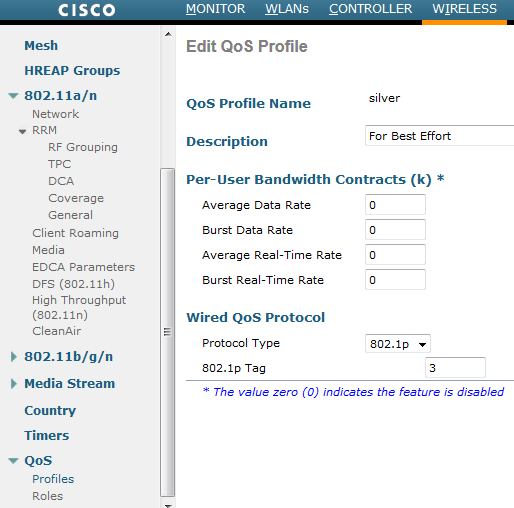
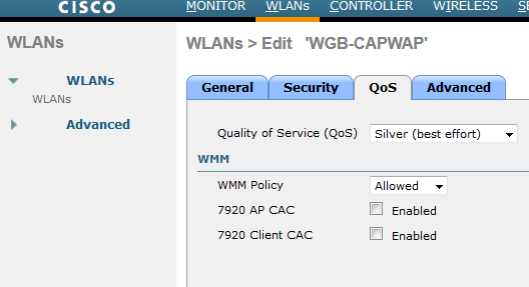


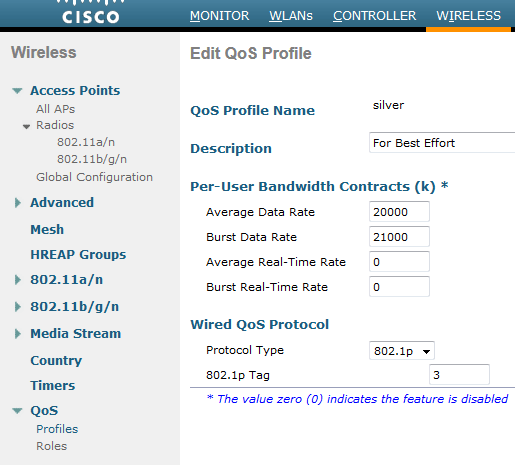


I like the valuable info you provide in your articles.
I’ll bookmark your blog and check again here regularly. I am quite sure I’ll learn a lot of new
stuff right here! Good luck for the next!
Thank you very much for your feedback…Great to hear my blog is helping you…
Just want to say your article is as surprising. The clearness on your put up is just spectacular and i can
think you are an expert in this subject. Fine along with your
permission allow me to grab your feed to keep up to date
with forthcoming post. Thank you a million and please carry on the gratifying work.
Thank you for your kind words & appreciation.
As long as my blog helps you learn something in this wireless field I am happy…
I will keep this going…:)
Rasika
Hey,
I have a plan to control by wireless user who are using my network through mobile,ipad by limiting their usage BW.I am using WLC 2504,ASA 5540 and Cisco 3750 Switch with Baracuuda.So how I can i do that.
Thanks,
Abdul
WLC/Switch is not ideal for this. I would check your Firewall could do this
Good morning Rasika,
I have a question about a strange behaviour of client’s WLAN.
The wired speed is 100Mbps, and when the connection is Wireless, the max data rate is 12 Mbps.
I checked the WLC and have no QoS policies or any other configuration that may indicate these behaviour. The client has AP 1131 and 1040 series. The speed was tested with no one connected to the network and next to the AP.
Do you have any idea of what could be happening or any suggestion to try to solve the problem?
Thank you!
1131 is 802.11a/b/g, theoratical max 54Mbps. Since WiFi is half duplex, in ideal setup you would see around ~20Mbps.
What you see 12Mpbs is normal in most of practical scenarios.
I hope 1040 you have is dual band 1042 Series. This is 802.11n (2×2:2ss), theoretical data rate max 300Mbps. (~100Mpbs in practical)
I would make sure your SSID use WPA2/AES security and WMM is enable under WLAN QoS. 40MHz channel width set under 802.11a DCA settings.
Finally all depend on client capability as well. Make sure client support 5GHz with channel bonding.
HTH
Rasika
We need to be able to limit bandwidth per SSID and per user on a 2504, would this also work on 2504? Or do we have to move to 5508?
most of these sort of features are based on the Software you run on these. I would check the release notes & see.
HTH
Rasika
Did you find a solution for your “problem”? I would like to implement user-based rate limiting, but I cannot find an option on a Cisco WLC 2504 controller. It seems that this feature isn’t support on a Cisco WLC 2504.
You can use AVC profiles to rate limit an application, but that is only per application and you cannot rate limit more than 3 applications. I would like to rate limit all traffic from a client.
Interesting reading. As i understand, this QoS model applies to the Wifi side (Endpoint to/from AP). On the wired side, it is not possible to consistently extend this QoS model, as all traffic is CAPWAP-encapsulated, so the ‘user’s’ IP addresses cannot be distinguished from one another by the switches between AP and Controller, right?
Yes, that’s right. That is one of the major drawback to treat wireless/wire traffic in same way from the switches.
HTH
Rasika
And my other question: there is a CLI ‘config qos max-rf-usage {plat, go, si; br} %. What does mean ‘max-rf-usage’? Does it apply in both directions?
These profile no longer in use post 8.0 qos deployment.
Recommendation is to trust DSCP across WLC/AP connected interfaces
Have a look latest Ciscolive presentations (avaialbe free of charge via ciscolive365.com) on deploying wireless QoS
HTH
Rasika
Hi Nayarasi, thanks you for this helpfull post. I need to limit the WAN/Internet bandwidth per user on my WLAN (Cisco Aironet 1041N installed on a Airport waiting room). I’m using a Cisco WLC 2504.