Tags
Cisco has released WLC 7.6.100.0 code (on 18th Dec 2013) to support new 3700 series AP which supports 802.11ac. Cisco 3700 AP supports 1.3Gbps data rate (wave1 of 802.11ac) with 4×4 MIMO & 3SS (Spatial Streams). Even though AP supports 1.3 Gbps limiting factor would be the 1G Ethernet port (at switch end & AP end).
To get the first hand experience, we have decided to upgrade one of our 5508 WLC to 7.6.100.0 release & get couple of existing 3600 AP swapped with 3700. Like any other software releases, this code comes with loads of un-resolved bugs. So carefully review the full release notes prior to upgrade your controller into this.
Below shows simple testing scenario we used to measure the performance of 802.11ac capable clients. We had 3 different products which supports 802.11ac, Google Nexus 5 (1SS), Samsung Galaxy S4 (1SS) & Macbook Air (2SS). I have used iPhone5 (802.11n only)
 802.11ac only support in 5GHz & You have to set 80MHz channel width as 802.11ac use 4 channels bonding together to give higher throughput. So here is my WLC 802.11a/n/ac band DCA settings.
802.11ac only support in 5GHz & You have to set 80MHz channel width as 802.11ac use 4 channels bonding together to give higher throughput. So here is my WLC 802.11a/n/ac band DCA settings.
 I have let RRM to determine the Channel allocation & power levels based on the environment. Here what my 3702 AP settles into.
I have let RRM to determine the Channel allocation & power levels based on the environment. Here what my 3702 AP settles into.
![]() Here is what I see few minutes later on the client association on this AP. As you can see there are 3 clients connected in 802.11ac mode & others with 802.11n in 5GHz band. (Note that I have disable 2.4GHz band on this AP)
Here is what I see few minutes later on the client association on this AP. As you can see there are 3 clients connected in 802.11ac mode & others with 802.11n in 5GHz band. (Note that I have disable 2.4GHz band on this AP)
 Then to measure the throughput, we have measure the upload & download speed with iperf application. I have measured data in each 1s interval for 5min duration.
Then to measure the throughput, we have measure the upload & download speed with iperf application. I have measured data in each 1s interval for 5min duration.
Here is the result with MacBook Air. Once you connected to the SSID, you will see the data rate as 867Mbps (This is max data rate this client supported & not the actual throughput)
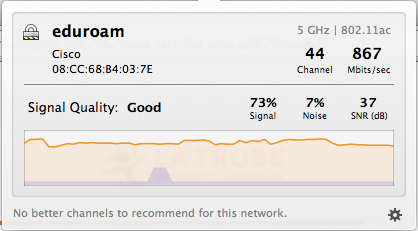 Here is the actual download throughput of MBA over 5 min period. We got around 236Mbps in average.
Here is the actual download throughput of MBA over 5 min period. We got around 236Mbps in average.
 Here is the actual upload throughput of MBA over 5 min period. Average upload throughput is 290Mbps.
Here is the actual upload throughput of MBA over 5 min period. Average upload throughput is 290Mbps.
 If you connect 1SS devices like Nexus5 or Samsung S4, you will see data rate as 433Mbps. Again this is not the real throughput & here are the throughput result we got for Nexus 5.
If you connect 1SS devices like Nexus5 or Samsung S4, you will see data rate as 433Mbps. Again this is not the real throughput & here are the throughput result we got for Nexus 5.

 Here is what we got for Samsung S4.
Here is what we got for Samsung S4.

 To comparison I have take iPhone5 download throughput. We got around 88Mbps in average.
To comparison I have take iPhone5 download throughput. We got around 88Mbps in average. As you can see the overall performance is very good & clients are getting very high throughput. But still I feel 802.11ac performance is fluctuating drastically compare to 802.11n result.
As you can see the overall performance is very good & clients are getting very high throughput. But still I feel 802.11ac performance is fluctuating drastically compare to 802.11n result.
We have to wait & see when more & more devices comes with 802.11ac to bench mark the 802.11ac performance.
Update@14th Jan
As I think 802.11ac performance with cisco 3700 is little bit slow, just tested the Macbook Air with AirPort Extreme AP to get a baseline of that client performance. Here is the test result when MBA connect to AirPort Extreme. As you can see it is pretty consistent 561Mbps with regular interval dropping to 150Mbps resulting 526Mbps average throughput.
 Update@22th Jan
Update@22th Jan
Noticed couple of bugs in CCO related to this degraded performance in 7.6 with 3700/3600, specifically with Apple devices
CSCuj17283
ap3700 uses 8 replay counters w/ clients that support only 1 (ARP fails)
Symptom: Macbook Air, Macbook with 802.11ac chipset see dropped packets and odd ARP behaviors when associated to the 5.0GHz radio of a Cisco 3700 Series access point with WPA2 security.
Conditions:
To reproduce, all of the following conditions must be met:
– Software: WLC code 7.6.100.0
– AP/Radio: Cisco 3700 Series AP only on 5.0GHz radio
– Clients: Macbook Air w/ 802.11ac, Macbook Pro w/ 802.11ac, and Intel 6300 v15.9.2.1
– Switches: Only reproducible with certain switches, such as Catalyst 6500 and Catalyst 3560-CG
Workaround: Upgrade or downgrade the client driver software to a version that supports reception with multiple replay counters (which is standard).
Known Fixed Releases: 7.6(100.4), 7.6(101.6)
CSCum49200
7.6: Broadcom client connectivity problems if WMM enabled w/ ap3600
Symptom: Wireless clients utilizing Broadcom chipsets may have trouble associating or may experience traffic hangs when associating to a Cisco Aironet 3600 Series AP running the 7.6.100.0 release.
Conditions:
This bug will only occur with the Cisco Aironet 3600 Series APs on Wireless LAN Controllers with 7.6.100.0 Software and WMM Enabled
Workaround: Disable WMM
Fixed Releases: 7.6.100.7 , 7.6.101.7
CSCum71199
ap3700 SC3 + Intel 6300 v15.9.2.1 traffic hangs with 802.1x/wpa2
Symptom:
An Intel 6300 AGN wireless client associated to a 3700 ap may periodically fail to pass traffic, while remaining in the WLC Run state, and appearing connected from the client perspective.
Conditions: WLC 7.6.100.0 & wlan 802.1x wpa2/aes
Intel AGN 6300, latest driver. 15.9.2.1, 11/24/2013
Workaround:
configure authentication and encryption type other than 802.1x wpa2/aes
Above bugs listed as part of this CSC forum thread.
Update @23-02-2014
Cisco has given customers to go for pre-release of 7.6MR1 (7.6.110.0) which has the fix for above bugs. So if you are running 7.6.100.0 today , better off go for this maintenance release code. Here is the link to get that code
Update @01-05-2014
Cisco will release 7.6MR2 to address few other known bugs & to support newer 11ac AP model (2700 series). To get Pre-7.6MR2 you can follow this link

What kind of parameters did you use at iperf? I’ve done same testing but never got decent values (average 130Mbit/s). I used Lenovo T440 with intel 7260 2SS client and 3702i AP, dirvers are from Lenovo.
Hi Tony
I have used window size of 128 KByte & see whether it makes any different. Here is an example
iperf -c x.x.x.x -i 1 -t 300 -w 128k
HTH
Rasika
Hi.
I tried that also and crosschecked the Cisco testing report. Over there Cisco user 1024k TCP window.
After testing with different drivers, I’m stuck with approx. 200MBit/s with TCP. UDP will not give even this, but that can be caused by my test setup.
I have Lenovo T430 as a server and T440p as a client. 3702i and T430 are both connected to the cat3560g and 3702i is in flexconnect mode.
I also tested laptop back-to-back (via switch) and at that test got ovet 800MBit/s on both TCP and UDP.. so that should not be the limiting factor.
/Toni
Hi Tony,
Based on my testing as well I cannot satisfied with the throughput I am getting with 3700 series AP. Anyway better to use testing with multiple clients & see how it goes
Are you having single client connect to the AP when doing the test ?
Regards
Rasika
Yep, just one laptop with decent .11AC client.
I tried to use Linksys 3×3 802.11AC bridge also, but my laptops integrated Intel .11n did perform much better 🙂
/Toni
To judge what is 3700 gives, try with different AC clients & check.
Since you tested your client with two different ac access points, it is pretty much your laptop ac driver does not deliver what is suppose to do.
HTH
Rasika
Hi, i’m trying to use a nexus 5 to make a test, wlc is configured with 80mhz channels, but i don’t see data rates of 433Mbps as you do, my nexus 5 has a data rate of 200mbps, and i don’t know why. I did the same test with Samsung S4 with same results, 200mbps of data rate.
the AP is 3702, and i can see nexus 5 in WLC connected using ac.
Do you know what i’m doing wrong?
thank you very much for your help!
Hi Juan,
The speeds you are getting is the actual throughput of 1SS device. So you are getting expected throughput from your devices.
433Mbps is the PHY data rate, it is not the actual throughput.
HTH
Rasika
Thanks! The problem was i didn,t see phy data rate of 433. I had 200 mbps.
i tried once again and it works in the same way as your test. Nexus 5 and Samsung s4 were able to connect to the AP using ac at 433 mbps. Maybe i was too close of the AP in my firts try, when i tried in another room i reached 433 instead of 200 mbps.
I read in your blog that you are preparing cwnp certification, i’m studying for cwna, i would like to be a cciew one day, but my company doesn,t want to waste money in a wireless lab, so i think in this moment cciew is out of my posibilities.
Thank you very much and good luck
the description in the diagram for Nexus 5 is wrong:)
Hi Steven,
Thanks for pointing that 😉 I will update it
Rasika
Hello,
Is there any way to know how many clients (devices) can support the AP 3700 with ac. In all tests that I see, they are getting up to the maximum of 60.
But from your experience, we may say that we can have 150 devices getting around 2Mb each ?
Hi
Max client count is 200 for this AP model. See below
http://www.cisco.com/c/en/us/products/wireless/buyers-guide.html
Whether 150 clients getting 2Mbps each is difficult to say. In my campus network I can see 100-120 clients associate to single AP in busy times, but doubted they get enough throughput.
HTH
Rasika
hi all!
inside WLAN parameters, advanced there is a value “Maximum Allowed Clients Per AP Radio” 200,.
I don’t know if this value is 200 client per AP radio 2,4ghz and 5ghz 2×200=400 or 200 clients for each AP in total.
anyway, 200 clients for one AP is more than the AP can manage, even with little throughput.
Thanks:
Juan Carlos
hi all ,
I have tested 3×3 802.11ac AP with Apple (BCM4360 2×2) and observed 345 Mbps average throuhput in IxChariot.
Tested the same with intel 7260 , but found lesser throughput values (~ 310 Mbps)
Thanks,
Abhilash Malla
Thanks for your feedback & test results.
I would expect more throughput if it is 3×3 3SS client.
Rasika
Dear nayarasi,
Could you please recommend the Subnet that we should use for High Density Environnemen, where, for example, we can have 20.000 concurrent connections?
Can we have a single Vlan /17 or /18 ? (Is the WLC acting as Proxy for Broadcast so he can limit the storm to the Wireless Devices)
Sorry I didn’t find any Cisco paper requirement for this,
Many thanks,
Hi Joe,
I would not put a single /17 to cover your 20k. What I would do is use “interface group” or “vlan select” feature where you can pool multiple vlans into single WLAN. I would think using multiple /20 subnet would be a good idea.(having 5-6 dynamic interfaces would cover your requirement)
Considering the client count, you should have a WLC platform supporting that number. 8500 series can go upto 64K clients (where as single 5508 max 7k). Here is a comparison of WLC platforms.
http://www.cisco.com/c/en/us/products/wireless/buyers-guide.html#~controllers,
HTH
Rasika
Hi Rasika,
Thank you for your kind reply,
We have a 8500, and we wanted to minimise the L3 Roaming (at least, on the same floor)
Ok we will go with /20, this should be Ok for us (even if I don’t really understand, WLC has the CAPWAP with APs and correct me if I’m wrong, but he is acting as proxy for Broadcast requests so they will never reach neither APs nor clients)
>> http://www.cisco.com/c/en/us/support/docs/wireless/4400-series-wireless-lan-controllers/98673-wlc-design-ftrs-faq.html :
cf. WLCs currently act as a proxy for ARP requests. Upon receiving an ARP request, the controller responds with an ARP response instead of passing the request directly to the client
Anyhow, thanks again,
With Peace and respect,
Joe
Yes, you are correct. By default WLC will proxy for ARP request & not sending those to clients.
HTH
Rasika
Rasika,
Great test.
Will you be re-testing with 7.6.120?
Hi John,
Probably not as 7.6.x is not a code I will invest my time heavily.
Probably I will re-do with 8.x when it comes
HTH
Rasika
Hi Rasika,
I’m currently creating a point-to-point bridge between two AP2700 without Controller. Cisco now offers a FAT image since a short time (which is btw. from FAT AP3500).
I use 80Mhz at 5.5Ghz for an outdoor usage with DFS with goal 250m distance. For this I will use +19 dbi sector antennas with 3times polarised. For first testing I used small default antennas at 2m distance. I used 15 watt power for getting 3×3 MIMO (not 3×4) and configured abc-antenna (disable 4th antenna).
I’m the only one on that channel.
I connected two DELL notebooks with RamDisk and eth-Gig-ports and reached only 30MB/s constantly. Sure, this is much, but not as expected. I think it is because of TCP window limit. I previously could reach about 42MB constant with a new USB-nic with 11c to a AP3700 on a WLC2504. But with jperf I could then reach 42MB/s with 25 parallel streams. of course at good RSSI and SNR.
But over all I also think it is not what 11ac wants to reach. Can I optimise anything or maybe check something? Any tipps? Also tried to check via AP itself with:
non-root-bridge#dot11 dot11Radio 1 linktest width-80 count 9999 rate m9x3 short-gi target f07f.0611.6390
Start linktest to f07f.0611.6390, 9999 512 byte packets, Bitrate a9.3-8s
non-root-bridge#
FAIR (17 % retries) Time Strength(dBm) SNR SNR Retries
msec In Out In Out In Out
Sent :9999, Avg 0 – 34 – 26 59 69 Tot: 438 3082
Lost to Tgt: 0, Max 48 – 33 – 22 63 75 Max: 8 2
Lost to Src: 0, Min 0 – 36 – 28 9 8
Rates (Src/Tgt) 6Mb 0/2 a5.3 513/30 a9.3 9486/9965
Linktest Done in 5.024 msec
/// But I can not interprete this. Do you know how to test the link between client/AP via console?
Regards, chris from germany
Hi Chris,
Does it MB/s or Mbps ? (ie 42MB/s = 336Mbps)
If you get around ~50% of the PHY data rate as throughput I think that is reasonable.
What kind of throughput are you expect ?
Rasika
Hi,
I mean (real) MByte/s. But assosiation tells me:
Current Rate : a9.3 Capability : WMM ShortHdr 11h
Supported Rates : 6.0 9.0 12.0 […] a5.3-2 a6.3-2 a7.3-2 a8.3-2 a9.3-2
Voice Rates : disabled Bandwidth : 80 MHz
Signal Strength : -34 dBm Connected for : 1676 seconds
Signal to Noise : 61 dB Activity Timeout : 14 seconds
// So I dont see real datarate but expect it at 1300 Mbit/s (as discribed in datasheet) because a9.3 is last value of supported rates. Sometimes is goes below to 7.3 or even 5.3. So at 1300 MBit at 50% – what I also think would be wonderful result – would be 650MBit/s which is 81 MByte/s. Ok, at wire test from both test-notebooks I could reach (whichout APs) 78 MByte/s … so I would except reaching about that speed.
Btw. are there optimise commands if you have only one client and not moving?
reagards chris
Hi again,
I know understand the rata-rates 9.3 means MCS index 9 (best) at 3 streams, which is highest, so 1300 MBit. I saw this rate constantly and could transfer 42.5 MByte (average 41MB) constantly. Sometimes it changes to 9.2 (867MBit) and then I reach (still) about 37 MByte/s. I mean its ok, and I dont have any competitor results yet, but with 9.3 I expected about 80 MByte or lets say 70 …. With same clients I could today reach 925 MBit via cable/switch without WLAN.
Any hint from your side? Still question: Is there anything to optimise to that Point-2-point connection with only 1 “client” and without other traffic on that channels?
I understand your point & agree that bridge should give you better throughput. As long as you set 80MHz channel width & two bridges can hear each other on strong dBm things should work. Sometime this limitation may be on your client device. Try with MAC Book Pro (which is 3SS client) as end device.
If no difference, try with different IOS on your bridges & see if that make any difference
HTH
Rasika
Hi,
you maybe misunderstood me. I built up a bridge between two AP2702e. Then I connected 2 PC on the Gi1 port to use their cable ports and just measure speed between the APs. I then compared this with same PCs directly connected via 2 switchports. Wifi signal was Signal Strength -34dBm, SNR 61dB. I could get 3 sp.streams at 80MHz as wrote.
Result today:
wired: 90-110 MByte/s. So I dont need another client.
Wireless: 42,5MByte/s. Sometimes I only get 2 streams (dont know why) – then I get about 37 MByte/s (867 MBit theoretical). So I expected to get 70-80 MByte/s with theoretical 1.300 MBit/s.
Hi guys
I have tested Dell Laptop with Intel 7620 NIC card which supports .11ac with cisco 3700 . I have received throughput of 400 mbps . on dell laptop I could only select .11n 2.4GHz supporting 20MHZ. As per Intel , 7620 can support uptp 861 Mbps throughput, practically can come close to 600 mbps + . Did any one tested or have any input how to get this throughput.
Hi,
If you got 400Mbps then I would not worry.. it is good. What version of driver did you use ?
867Mbps is PHY rate & not the data throughput. If your RF environment is clean, then you can reach 60-70%, but in normal conditions if you get 40-50% as throughput that is really good.
HTH
Rasika
I too have a newer Dell 7440 laptop with the Intel(R) Dual Band Wireless-AC 7260 card. We just upgraded our controllers to 7.6 code and when connected to 3702 AC AP, wireless connections status on windows laptop only shows me connected at 400 MBPS. I would expect this to show me connected at closer to 800 MBPS. I was previously connecting at 300 MBPS to my 1142 AP’s using N. Is something wrong or is the new 3702 AP only buying me another 100MBPS?
Throughput & Data Rate is two different thing. 433Mbps & 866Mbps are the PHY data rate & not actual throughput (due to overhead ,etc throughput is always much less than data rate). That’s why if you get 50-60% your data rate as throughput which is really good.
HTH
Rasika
Hi…
Great article. I wanted to get your opinion on 3700AP vs the new 2700AP for environments like ours where the APs encounter concrete walls and the signal strength drops.
Now the only difference I saw is that 3700 has 4×4:3 MIMO, whereas the 2700 has 3×3:3 MIMO. Would the 3700 hundred be a better choice for such environment or MIMO has nothing to do with signal strength via barriers, only beamforming matters?
Thanks a bunch
Hi
3700 would be the better option. In environment with multipath, multiple radio chains will useful.
You may have to do a real test to see the difference at your environment. Client capability also play a role end of the day.
HTH
Rasika
Thanks man, appreciate your response.
Hi Rasika,
I have done some testing myself with iperf and my Dell laptop.
What I’m wondering about is; Can you explane the “drops” you get?
I can see the same at my ap, even if I’m connected alone to it. Both on 802.11an / ac. Is this normal behavior? And if so, what is the reason for this?
//Jan-Erik
Yes, I think those are normal behavior. AP time to time get off-channel scan & client traffic will buffer, so you won’t get constant throughput all the time.
HTH
Rasika
Hi mrnccie!
Sorry to bug you! I have a user that disconnects from our wireless…. He’s using a Macbook Air. We have 4 AP’-3702 and controller is 3850. I don’t drop off from the wireless and I have a Lenovo x200 and I literally sit next the end user. And he says, he doesn’t drop at home. How would you go about troubleshooting? Any tips?
Client info below:
connecting to-
AP-3-311
UP
802.11n-5ghz
______________
AP Type 802.11n
A little more details on the controller:
Switch Ports Model SW Version SW Image Mode
—— —– —– ———- ———- —-
* 1 56 WS-C3850-48P 03.07.00E cat3k_caa-universalk9 INSTALL
2 56 WS-C3850-48P 03.07.00E
Did you try 3.6.1E code & see if any difference ? That is the code I am running in my production ?
So you think I should downgrade my code?
do i have to disable 2.4 to use ac
No need to disable, as long as your client (if dual band) prefer 5GHz & support 11ac, they should connect using in that protocol
Rasika
when i choose ac wlc 2504 you have to disable a and b and when i disable b/g i lost the signal
so,the 3700 have to be used with a WLC?Is there any way I can control it from remote linux? If I want to sniffer on 802.11ac with a AP but without WLC, any recommended?:) Thx
I do not think that is possible
Hi Rasika,
For deploying AP3700 with WSSI module is it a requirement that the ethernet run should not be more than 75 metres, and would cat 6 cable be good enough for these AP’s ? we are using 2960X to give power to these AP’s.
I do not think so. Yes cat6 should be good enough.
It require 18W to power AP with that module. As long as you have 802.3at power, that should be fine.
HTH
Rasika
Hi Rasika,
Have you experienced iperf being hangup (or providing nearly zero tput) when 3702 standalone is used with a Samsung phone? we see that some phone get tput back up when rssi is high very easily, others require deauthentication and others simply stay hanged up until wifi connection is off then on again
anything you can suggest?
What is your take on Cisco’s .AC support claims of receive sensitivity for 3700?
-71 dBm/VHT20
-70 dBm/VHT40
-65 dBm/VHT80
http://www.cisco.com/c/en/us/products/collateral/wireless/3700-series-access-point/data_sheet_c78-729421.html
Find it EXTREMELY hard to believe given conversations with Sam/Andrew regarding .ac receive sensitivities.
https://twitter.com/revolutionwifi/status/745605071656869888
One of friends bought 3702I APs (2) for his office but don’t have wireless controller. Can I convert them to autonomous AP IOS image and will it work? Please let me know.