In a Cisco switch or Router (running on IOS) taking a configuration backup & restore is very easy task. you can simply backup your router/switch configuration in to flash disk by “copy run flash” CLI command. Below shows CLI command to backup a device config to a file named as “backup-2013-01-25” & store it in flash disk.
#copy running-config flash:backup-2013-01-25
In a situation where you have corrupted configs or due to any other reason if you want to restore a backup config you can do it very easily. Once you console into the device you can erase start-up config by “erase startup-config” CLI command & then reload the device. Once it boots up with zero config you can simply upload the backup config by “copy flash:backup-2013-01-25 running-config” & then save the config.
For my CCIEW lab studies I have to load initial configuration into WLC very frequently. In WLC you have to use TFTP or FTP method to upload or download configuration file “From” or “To” WLC. Even though it is not that simple as in IOS devices, process is not that complex as well. But you have to practice it multiple times to remember the CLI commands involved.(you can do this via WLC GUI as well)
Let’s say you have to replace your WLC with a new one (same hardware model) due to some issue. First you need to upload the existing WLC configuration on to a TFTP/FTP running on your laptop. To do this you can simply connect your PC into WLC’s service port & assign a IP to your PC in the same subnet of the WLC’s service port. Below shows the 5508 controller ports & number 2 is the service port where you need to connect your PC.
If WLC’s service port is not configured then you can simply assign a IP to that port via console CLI.(I preferred CLI method as it is much faster than loading GUI for me). You can do this with following CLI command assuming your PC is having 192.168.1.x/24 address.
<WLC> config interface address service-port 192.168.1.200 255.255.255.0
Then open up your TFTP or FTP application on your PC. I have used TFTP method in this example as show in the below screenshot.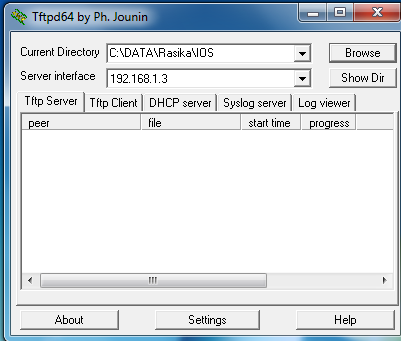
Now you are ready to upload WLC config on to your TFTP server from WLC CLI console. Follow the below screenshot & you can see the CLI commands required.
(WLC1) >transfer upload mode tftp (WLC1) >transfer upload datatype config (WLC1) >transfer upload filename wlc-backup-2013-01-25 (WLC1) >transfer upload path . (WLC1) >transfer upload serverip 192.168.1.3 (WLC1) >transfer upload start Mode............................................. TFTP TFTP Server IP................................... 192.168.1.3 TFTP Path........................................ ./ TFTP Filename.................................... wlc-backup-2013-01-25 Data Type........................................ Config File Encryption....................................... Disabled ************************************************** *** WARNING: Config File Encryption Disabled *** ************************************************** Are you sure you want to start? (y/N) y TFTP Config transfer starting. ######## File transfer operation completed successfully.
Transfer upload datatype can be any of the following, but of the configuration backup you need to select “config” option. transfer upload path given as “.” implies path location is root folder where you select on your TFTP server application.
(WLC1) >transfer upload datatype ?
ap-crash-data Upload the ap-crash files.
config Upload the system's configuration file.
crashfile Upload the system's crash file.
debug-file Upload the system's debug log file.
errorlog Upload the system's error log.
invalid-config Upload the system's invalid-config file.
pac Upload a PAC (Protected Access Credential).
panic-crash-file Upload the Kernel Panic Information file.
radio-core-dump Upload the ap-radio core dump files.
signature Upload the system's signature files.
systemtrace Upload the system's trace file.
traplog Upload the system's trap log.
watchdog-crash-file Upload the Watchdog Information file.
Now you have to download this config on to your new controller which is having zero config. Through configuration wizard you can configure the initial parameters required. Remember to configure service port in the same subnet where your TFTP/FTP PC is in.
Would you like to terminate autoinstall? [yes]: yes System Name [Cisco_43:d8:63] (31 characters max): WLC1 Enter Administrative User Name (24 characters max): admin Enter Administrative Password (3 to 24 characters): *********** Re-enter Administrative Password : *********** Service Interface IP Address Configuration [static][DHCP]: static Service Interface IP Address: 192.168.1.200 Service Interface Netmask: 255.255.255.0 Enable Link Aggregation (LAG) [yes][NO]: no Management Interface IP Address: 10.10.111.10 Management Interface Netmask: 255.255.255.0 Management Interface Default Router: 10.10.111.1 Management Interface VLAN Identifier (0 = untagged): 111 Management Interface Port Num [1 to 2]: 1 Management Interface DHCP Server IP Address: 192.168.200.1 AP Manager Interface IP Address: 10.10.111.11 AP-Manager is on Management subnet, using same values AP Manager Interface DHCP Server (192.168.200.1): Virtual Gateway IP Address: 1.1.1.1 Mobility/RF Group Name: mrn-cciew Network Name (SSID): MRN-VOIP Configure DHCP Bridging Mode [yes][NO]: no Allow Static IP Addresses [YES][no]: no Configure a RADIUS Server now? [YES][no]: no Enter Country Code list (enter 'help' for a list of countries) [US]: AU Enable 802.11b Network [YES][no]: no Enable 802.11a Network [YES][no]: no Enable Auto-RF [YES][no]: yes Configure a NTP server now? [YES][no]: no Configure the system time now? [YES][no]: no Configuration correct? If yes, system will save it and reset. [yes][NO]:
Once controller boots up with basic config, you can download your original controller backup configuration via TFTP server. See the below screenshot.
(Cisco Controller) >transfer download mode tftp (Cisco Controller) >transfer download datatype config (Cisco Controller) >transfer download filename wlc-backup-2013-01-25 (Cisco Controller) >transfer download path . (Cisco Controller) >transfer download serverip 192.168.1.3 (Cisco Controller) >transfer download start Mode............................................. TFTP Data Type........................................ Config TFTP Server IP................................... 192.168.1.3 TFTP Packet Timeout.............................. 6 TFTP Max Retries................................. 10 TFTP Path........................................ ./ TFTP Filename.................................... backup-2013-01-25 Encrypt/Decrypt Flag............................. Disabled Warning: Downloading configuration will cause the controller to reset... This may take some time. Are you sure you want to start? (y/N) y TFTP Config transfer starting. TFTP receive complete... updating configuration. Warning! No AP will come up unless the time is set. Please see documentation for more details. TFTP receive complete... storing in flash. System being reset. Resetting system ...
In download scenario following options available & we selected “config” option as we are downloading configuration file onto WLC. If it is controller software upgrade you need to select “code” keyword.
(WLC1) >transfer download datatype ?
code Download an executable image to the system.
config Download Configuration File.
eapcacert Download a eap ca certificate to the system.
eapdevcert Download a eap dev certificate to the system.
icon Download an executable image to the system.
image Download a web page logo to the system.
login-banner Download controller login banner. (Only Text file supported: Max 1500 bytes & 18 lines, Non printable characters not supported)
signature Download a signature file to the system.
webadmincert Download a certificate for web administration to the system.
webauthbundle Download a custom webauth bundle to the system.
webauthcert Download a web certificate for web portal to the system.
WLC configuration guide”Chapter 10 – Managing Controller Software & Configurations” explain this topic in detail. Please refer this for more detail.
Update @4Dec 2013:
Chris: I am running v3.35 of Tftpd32 & please check your settings with below.

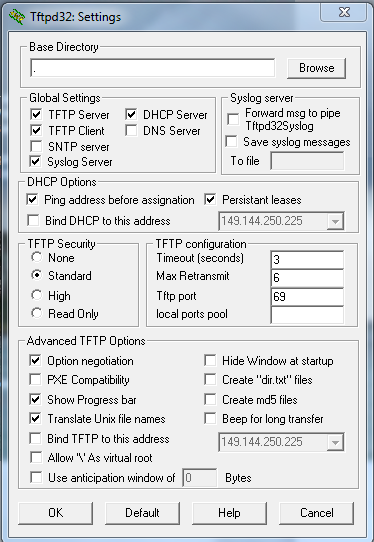
I found your post and it works great. People at TAC need to read your blog.
Thanks for the feedback & to know this is useful to you…
Found this post really clear and useful! Thanks man!
Hi Nicolas,
Thanks for the feedback
Great post. Found it very useful.
Thanks for the feedback…
Great tutorial. I have a question though. The upload is failing and Tftpd32’s Log viewer is showing me this error:
“error 123 in system call CreateFile The filename, directory name, or volume label syntax is incorrect”.
Any ideas on why this is?
Hi Chris,
This is to do with some of your setting of this app. Pls check your setting with mine (I have attached a snapshot at the end of the post. I am running v3.35 as well.
Rasika
Works perfectly now! Thank you so much!
Great.. glad that worked for you….
Hey this is Great, I been to many thread until I fond this one. I didn’t pay attention on that /. (I’m not unix guy) I keep on entering target directory in WLC which was not necessarily . Thanks
Hi Leo,
Thanks for the feedback.
Yes “.” for the TFTP path should be sufficient as long as you put the image on TFTP root folder.
Rasika
Hi, Great blog!
But Im wondering, how can i upgrade the backup image and leave the primary as it is. Or how can i copy the primary image to the backup image?
For an switch you usual copy the new firmware into the secondary (backup) image flash. And if you have an old firmware in the backup flash, how can i upgrade it?
//Jan-Erik
I have to check this & get back to you… will update here once I get proper answer
Rasika
Hi, Rasika
I have now updated my three WLC HA+1 setup from 7.5 to 7.6. and found out how the primar vs backup image work.
The primary was 7.5 and it was active. And my backup was 7.3. Once you do the upgrading you will erase the image which is not active.
So the 7.3 was repalced with 7.5 and backup image became the active image. Primary became 7.6.
And once you reboot, the primary (if you choose that one) will be booted.
Thanks for the update & really appreciated.
Rasika
Very nice and use full site I found
Thanks Tarun…
Rasika
Hi, can I use the configuration file from the 4400 to a 5500? or should I just configure manually?
Hi Rafael,
You can, but you need to understand certain differences. For example in 5508, we are not configuring seperate AP Manager interfaces. So you need to slightly modify the existing 4400 configuration & then you can restore to a 5508.
HTH
Rasika
Thanks!!!!!!!
The blog you’ve written is great. Straight forward and works well. Thank you!
Thanks & very nice to see it helps you.
Rasika
Hi, tnks for sharing it, i need to know some, this backup of wlc contain the mac security clients? i have 1889 stored macs. tnks
Hi David,
Yes this WLC backup should include every configuration item of your WLC including this mac security clients
HTH
Rasika
Hi Nayarasi, excellent information in your blog!!!
I have a issue with my Cisco 4400 series WLC, I need upgrade the software because I have the version 3.0.107.0 and I need the version AIR-WLC4400-K9-4-0-219-0.aes (29 MB long), I known that this version can be downloaded from Cisco.com, but I don’t have a contract service with Cisco and for me is difficult to get one. I am preparing my certification in wireless.
What can I do? Do you know a public TFTP server or something where I can download it? Can you share that software image?
I am stuck with that issue, I really appreciate any help.
Thanks in advance.
I do not think this version(too old) even available in Cisco.com. I do not have it eitehr
HTH
Rasika
Hello All,
I have 58 WLCs to manage and it is quite troublesome for me to take config backup one by one through TFTP. All the WLCs are added in Cisco WCS,
Is it possible to have a scheduled WLC configuration backup through Cisco WCS?
Thanks,
Isuru
Yes Isuru, WCS can do regular backup of your WLC.
Refer this section of WCS
http://www.cisco.com/c/en/us/td/docs/wireless/wcs/7-0MR1/configuration/guide/WCS70MR1/admin.html#wp1369555
HTH
Rasika
Hi Rasika,
Thank you very much. I couldn’t find it before. Very useful.
Regards,
Isuru
Hi Rasika,
Is it possible to upload existing web auth bundle from WLC?
My other question is how can I view WLC file system? I don’t know what is the name of the web auth bundle, which was originally downloaded to WLC by a pereson who origianlly configure WLC.
Thanks,
Anna
First of all, thanks for your posts. I find your blog quite helpful.
I am quite new to the WLC and was wondering if backing up your config this way would be the same as the Upload File from controller in the commands tab of the GUI screen.
Is there any benefit on doing this from the service port like you are doing?
Thanks
Hi
Yes, you can take the backup via GUI & it would be the same result.
There is no extra benefit by doing it via Service port.
HTH
Rasika.
Reblogged this on James' IT Lab and commented:
Backup Wireless LAN controller config
Dear Nayarasi,
I am very thankful for this document. very very useful. You save my day…..
Regards
Mohammad Hassan
Thanks Hassan for feedback. Good to see this post helps many others
Rasika
I have 5 identical kits that travel to events. I pulled a backup of each WLC with instructions to restore the config after major changes were made and the event was done. I started running into some problems with some devices on the network after doing this. After doing some investigation between the 5 WLCs and the various backup files, I determined that not all of the configuration is backed up.
Controller > General > AP Multicast mode and address are missing
Controller > Multicast > All of the snooping and global multicast modes are missing
I am currently running 7.6.130.0 and have seen this problem going back before 7.x
I am now looking for the commands so that I can insert them into the backup file manually to see if that fixes things.
Thanks for your information.
Useful to others..
Rasika
I just backed up a 7.6.120.12 WLC, and verified the the two missing items mentioned by the OP are in fact in my config file. There are in the section of commands that start wtih: Config network multicast
Hi, is it possible to combine these commands into a single command?
I do not thinks so. Simply I will put these into notepad & paste them in one go.
HTH
Rasika
i have two Cisco WLC-2504. what i want to do is to configure HA (High availability ) between the WLCs such as the configuration of Primary WLC is automatically sync with the Secondary WLC. is it possible to make sync up between this two WLC?
Refer this doc & see how to configure N+1 HA configuration on WLCs.
http://www.cisco.com/c/en/us/td/docs/wireless/technology/hi_avail/N1_High_Availability_Deployment_Guide/N1_HA_Overview.html
Rasika
Since I recently went through this, the short answer is that you cannot do what you are asking with the 2504’s. You can use them with the HA-SKU, but the configurations are not synced. I like to call this poor man’s HA, but it’s better than nothing. You have to manually keep the configurations in sync, or use Cisco Prime which may not be worth it if you only have a few controllers to manage. I honestly wish they had an easier way to sync the configs, but they don’t.
On the other hand, the 5508’s support true statefull HA, where not only are the configurations synched, but so are the active client and AP sessions. I believe that Cisco calls this mode AP-SSO. We have at our headquarters office and it works really well. All remote offices have a pair of 2504’s, and luckily we don’t make a lot of changes.
Thanks for sharing ur experience with this.
Rasika
Is it possible to restore my WLC with ver 7.0 backup configs into a new WLC with ver 8.0? will there be any conflict or data loss?
Yes, it should work. Since 7.x to 8.x upgrade is direct configuration should be compatible.
Here is the link to the release notes
http://www.cisco.com/c/en/us/td/docs/wireless/controller/release/notes/crn80.html#68333
HTH
Rasika
thanks
when try to put backup on new wlc, show me this error
¡Advertencia! No AP se van a plantear a menos que se establezca la hora.
Por favor, consulte la documentación para obtener más detalles.
Error: No puede haber varios mapas para el campo 59.1.5.0
Config CLI: config rf-perfil-velocidades de datos 802.11a minusválidos 6 de prueba
Error: No puede haber varios mapas para el campo 59.1.5.0
Config CLI: config rf perfil ficha tasas 802.11a deshabilitado 6 de prueba
Sorry, did not understand language of the command output. but I suspect your backup config taken in different to the AireOS version of the new controller, you are trying to restore.
If possible downgrade new controller to the same version of your config backup
Let me know the two versions to see the compatibility
HTH
Rasika
Love your blog, extremely useful!!!
Question, I am running a 5508 and recently purchased an 8510. They are both running 8.0, I performed a backup of the 5508 config and uploaded it to the 8510, however, now I am not able to login to the 8510.
Is this because of the crypto? I don’t see an option to export & import the keys.
I assume if I restored the config to a new 5508 this would also happen. Any idea how I could get around this? Factory reset and then re-import config but omit username and passwords?
Or do you know how I can migrate from a 5508 to an 8510 without having to configure everything manually.
Much appreciated!!!
I haven’t done this.
I would try factory reset and re-import config without login related config lines. Then manually configure those login information.
HTH
Rasika
Hi Rasika,
How do you omit the login information? I am about to replace a 5508 with 8510.
Regards,
Manuelito
Haven’t done this by myself.
usually “config mgmtuser x” commands are related to local management user of a WLC
HTH
Rasika
Hi, I uploaded config file from vWLC and downloaded to 2504 WLC. It is showing update process successful and reboots. But, its overwrites the username and password I have put when I initially config 2504. I thought it overwrites with vWLC username/password but it’s not working either. I tried so many times but, its overwrites password for something I can not think of.
Thank you for your post. I want to take a backup from 2506WLC controller and it said “% Error: Config file transfer failed – No reply from the TFTP server”. I can ping my server. I can also take a backup from switches and routers on the same Lan. I am using TFTP64. The setting of the tftp also resembles. Could you please help me?
Problem solved!!!! I was connected using wireless. I needed to be on the wired medium or an AP thats not on WLC.
Good to see you got it yourself.
Hi Rasika,
I manage two 5508 WLCs in France DC and I need to take a configuration backup. But the backup procedure via GUI COMMANDs-> Upload file is not working for these two WLCs and I guess there might be a firewall in between which is blocking TFTP / SFTP / FTP, etc. (These two WLCs are not attached to Prime / WCS, ). But I have SSH access to those WLCs.
I wonder why the config backup via GUI (.cfg file) and “show running-config” in the CLI is different. I want to clarify below points.
1. Lets say I have taken a “show running-config” via CLI and save it as a .cfg file. So in any case of this WLC failure, can I use this file to upload to a new same model WLC via GUI – COMMANDS->download file option? And WLC will have exactly same config?
2. If not, is there any way that I can get configuration backup of these two WLCs under the current situation?
Thank you very much in advance.
Regards,
Isuru
How to check what are the files available on controller flash using CLI
Thank you very much for your website, really helpfull.
So I have a problem here that my WLC is flash corrupted, I have another WLC the same model tht it´s running ok. Can I format the corrupted flash and reconstruct it with the good image? How?
Thanks.
I do not know the answer. Probably someone may see this and could help you
HTH
Rasika
I’m getting an error…it won’t copy over the interface details or they’re not getting backed up in the original file.
I believe you need to have basic configuration
Thanks great post it worked right off the bat.
Great to hear that Mark 🙂
Hello,
Is there a WLC command to see available free space on flash?
Thanks,
Florin,
If you talk about AireOS WLCs, then I do not think so (known public)
HTH
Rasika
Great post! Is there a reason you would use the service port and not the ethernet management interface (4404 w/ 1 SFP)? Thank you!
You can use in-band management as well. To do that you have to setup trunking properly.
Setting up out of band management via service port is an easy option, hence used that. So when you upload new configuration, there won’t be any distruption even management port configuration alter during the process.
HTH
Rasika
Can we use the management interface (Copper SFP) in the same manner as the Service Port?
Yes
I found I could use the same commands from the CLI, but with the controller management interface instead. Is there a way to get to a command prompt, after a factory reset, without running through the configuration dialogue? Since I was forced to configure the WLC, I was able to config both the service port and management interface, then run your commands from the CLI.
I also found you cannot use a “Show Running-Config” file in place of a file you’d get when uploading a backup from the controller. The difference between the two is obvious when you open them. The show runn is like you’d expect to see, but the backup file has all information run together line after line, and in a different order than the output from the show runn.
FYI Isuru 🙂
What about the Web Auth (captive portal) information including the archive bundle and the certificate? I don’t see that this information is contained within the config backup. I suspect that the config must be restored, then the certificate and web bundle re-downloaded to the controller?
Downloading raw and processed running config from Prime. When I download either to the 2504 I get the messages below. I see these configured when viewed in a note viewer. Why is this happening?
My intent is to configure a newly replaced WLC with its archived file after I minimaly configred the WLC.
Versions………..
Prime 3.0
Replaced 2504 and Prime backup copy are V8.0.121
Errors……………..
Mandatory CLI config interface address management is missing in the downloaded config
Mandatory CLI config interface address virtual is missing in the downloaded config
Mandatory CLI config interface port management is missing in the downloaded config
I haven’t use prime for this purpose. It would be faster if you could check with TAC (as long as you got that support)
HTH
Rasika
Thanks for your response. Your Twitts and website are a WEALTH of knowledge.
Thanks Rob
Great post, but I have a question. What if you need to replace a failed Secondary unit? What information needs changing from the Primary backup configuration to enable it to work on the Secondary, is it just the Management Interface IP address and Redundancy-management interface IP, and Unit mode to Secondary?
If secondary unit in HA pair fails though, and you upload the Primary backup configuration, what parameters do you need to change to re-enable the HA between Primary and Secondary units? Is it just redundancy management and management IP addresses and Unit from Primary to Secondary?
Thanks for your reply. Here is the problem. I have hundreds 2504 WLCs and at times a few will go down and need to be replaced. My field techs go to the site with a new 2504 that is minimally configured to get it up on the network.
I want to take the backedup configuration(raw) from prime and down load it to the newly replaced WLC. However i am getting errors stating that the mgt , virtual, and mgt port are missing. I can see these configs in the backedup raw config and also see this configured in the minimally configured WLC that is now installed.
Why am I seeing messages that the three configs are missing?
After uploaded firmware to the WLC. SYS-blinking amber & ALM-blinking amber.Console output disapper ?
console output should not disapear, closely look at what messages it gave, prior to this. I will give some clue
Found that the WLCs backed up configurations, both processed and raw, on Prime is missing the word “config” for each line. After adding this to every line I was able to restore the WLCs with success.
I want to download IOS from my Old controller which has version 8.0 series and recently we purchase new controller but there IOS is Deferred release which is 7.6.130.
I want to know how do i download IOS from my OLD controller.
Waiting for you reply
You can’t do this.
You have to get WLC OS from cisco.com download page
HTH
Rasika
Hi Nayarasi,
I tried to upload config file directly from controllers to FTP server (Filezilla in my case) and all went good except one controller where i got below error:
% Error: Config file transfer failed – No such file or directory
If i try backing up config from controllers via Prime to FTP server (Filezilla), the same controller have issues backing up config to FTP server.
Any idea, what could be an issue what that controller or something ?
Thanks
Tariq
Hello friend, do you know if it is possible to schedule to back up daily to an FTP server.
HI I am ruining 8.1 and have some issues downloading the backup to a FTP server.
% Error: Config file transfer failed – No such file or directory
and I have a question if I execute the backup command the WLC cluster will reboot? Te client will lose the connectivity. Regards.
Talking a backup should not restart a WLC or loss of client connectivity.
Did you try TFTP option & see if that works ?
Rasika
Hi Nayarasi,how are you doing?
I need migrate one WLC 2504 to Virtual WLC, can I do a backup from 2504 and a restore on Virtual?
After this I will do a upgrade to the last version Available from Cisco.
Thanks
I saw your post on CSC & responded. Hope that is fine with you.
https://supportforums.cisco.com/t5/getting-started-with-wireless/migration-from-wlc-2504-to-virtual-controller/m-p/3179307#M92613
Rasika
Hey great article! Love your blog!
Just to be sure:
When I download a config file of a WLC, does it really include EVERYTHING of this controller. So when I push it to another one (like vWLC to vWLC or 2504 to 2504), there is literally no difference between them?
Thanks
Chris
Hi Chris,
Yes, as long as both in same AireOS version it should work like that.
With code mismatch, you can face some command syntax differences
Regards
Rasika
Not 100%. It will not include SSL certificates you’ve uploaded such as for the captive portal, and it will not include your custom webpage archive for the captive portal (if you uploaded one). Both of those have to be uploaded to the new controller.
Thanks for correcting me on this Jeff, appreciate it
Rasika
great post, very handy for a not really known into WLC cisco guy 🙂
Hello Nayarasi
to load the configuration to a new WLC but different model?
4402 to 5508
How do I configure the new WLC?
thanks and regards
Did you ever get this resolved? I have a 5508 and new environment needs a quieter device so I’m going to use a 2504. I’d like to avoid the rekeying of the setup manually. Were you able to get your config to move correctly between different controllers?
Its a Great post. Helped me a lot!!
Can you guide me in Configuring WLC for two different Networks and grouping the APs based on the Network I select.
Hi Nayarasi,
It’s possible do upload boot image from controller 2504,
Regards,
Unfortunately no.
Thanks a lot.
Hi Nayarasi.
it is possible pass the configuration file, obtained via GUI; of WLC 2504 to WLC 3504?
THANK YOU!!!
Regards,
Yes, if you go to “COMMANDS” tab, you will see UPLOAD files option. You can specify “configuration” file type & use your TFTP server details to get a back up of your configuration.
HTH
Rasika
Rasika,
Trying to copy the configuration to my secondary controller However, after successfully downloading the config to the controller, the controller refuses to boot and gives errors below. TAC has not responded yet.
If I reset the config, the controller then boots back with no config. I am using a service port to connect and the controller is not on the network.
Both the controller is on the code 8.5.110.0 and are 5508.
Any suggestions?
*sntpReceiveTask: May 07 09:30:55.390: %SNTP-7-SELECT_FAILED: socket.c:481 The select system call failed.Error Code: 0
*sntpReceiveTask: May 07 09:30:55.390: %SNTP-7-RECV_TIME_OUT: socket.c:484 Failed to receive data on the socket after 2 seconds.
*sntpReceiveTask: May 07 09:30:55.390: %OSAPI-3-SOCK_SEND_FAILED: osapi_support.c:1335 The sendto failed for socket descriptor fd [63]for task [sntpReceiveTask] and with error [128:Network is unreachable]
-Traceback: 0x117bf07c 0x117bf988 0x11faff40 0x11fae8b0 0x11fa90c0 0x11fa99d8 0x117cb3ec 0x2aaf0580 0x2ac1d13c
*sntpReceiveTask: May 07 09:30:55.390: %SNTP-3-FATAL_ERROR_OCCURED: sntp_main.c:233 Fatal error: : unable to send NTP packet to ::ffff:10.100.12.1.
*loggerMainTask: May 07 09:30:55.390: %OSAPI-3-SOCK_SEND_FAILED: osapi_support.c:1211 The sendto failed for socket descriptor fd [11]for task [loggerMainTask] and with error [128:Network is unreachable]
-Traceback: 0x117be9a8 0x117bf778 0x1048f544 0x112ddf20 0x112de3dc 0x117edc98 0x117cb3ec 0x2aaf0580 0x2ac1d13c
*sntpReceiveTask: May 07 09:30:57.390: %LOG-3-Q_IND: osapi_support.c:1211 The sendto failed for socket descriptor fd [11]for task [loggerMainTask] and with error [128:Network is unreachable] […It occurred 11 times.!]
Perfect work !
Really Useful
Thank you Sventlin
Hi Everybody,
May I get copy of configuration from 5508 via command ” transfer dwonload datatype config ” and easy upload it on 5520 via “transfer upload datatype config” ?… with the same Firmware-Version?
Ist it work?
Hi Hesam,
It is not possible to migrate config as it is . There is config migration tool where you can convert your config first and then apply. Pls use below link
https://cway.cisco.com/wlc-config-converter/
HTH
Rasika
Hi Rasika,
Thank you for your fast relying to my question.
Could you tell me, if i am going to downgrade existing Firmware via command: config boot backup ? .. we were using the Backup boot Image before but becouse of some reason I have to downgrade it again.
Regards,Hesam
Hi,
Thank you for sharing your knowledge that help me to restore my WLC, now we have second WLC as standby with HA, and the commands to get backup config its not available on the standby one, do we need to get backup from this device ? if yes how ? because there is some different config on the standby one for example the interfaces config.
Thanks for your feedback
Belmar Sad
In a HA setup, the typically active unit configuration will be sync with standby. I do not think you need to get back up from two of them independantly
HTH
Rasika
Hi Rasika,
Would you be able to provide a backup/template of a generally well optimised wlc config, so I can simply adjust WLAN name/pass and have the system basically ready for use?
I know that systems should be designed on a per deployment basis but I’m just stepping foot in the cisco world and wanted to see what an ‘ideal’ or ‘close to ideal’ config looks like… I currently run a 5508 with 3802i AP’s in my office and would love to just be able to load a config on and just adjust WLAN settings without having to worry about whether there are other settings that I have left unoptimised whilst I can also look through the settings and learn what should be tweaked and where.
Thanks in advance for any help in this matter